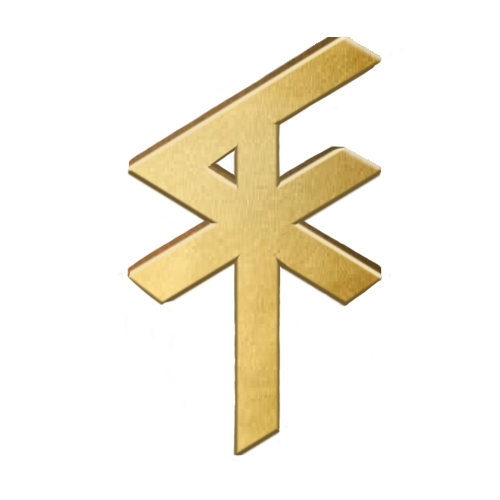With our recent blog post we highlighted everything that can be done to be best prepared for the mainnet launch of Knights of Cathena.
Today, we want to give a step-by-step guide to make everybody has a good start in Altea once the time has come. Let's dive into it!
How Do I Get The Mainnet Version Of The Game
This is the easiest thing to do. For the mainnet launch, we will publish a simple game update which you just have to download the usual way depending on what device you want to play. Nothing crazy so far.
Transfer Your Assets Into The Game
Most of you already have some $CGO Tokens, NFT pets, or even Item Chests. Of course, you want to use them directly in the game.
As Knights of Cathena creates a fresh new MultiversX wallet for every new account that has been created, players need to transfer the KoC assets they already have to that in-game wallet.
Where Do I Find My In-Game Wallet
The in-game wallet is very easy to find. Simply open your profile and check the image below.

Simply press the copy button and you can go to either your xPortal App or to the MultiversX Webwallet. From that point on, just press send. Either Tokens or your NFTs.
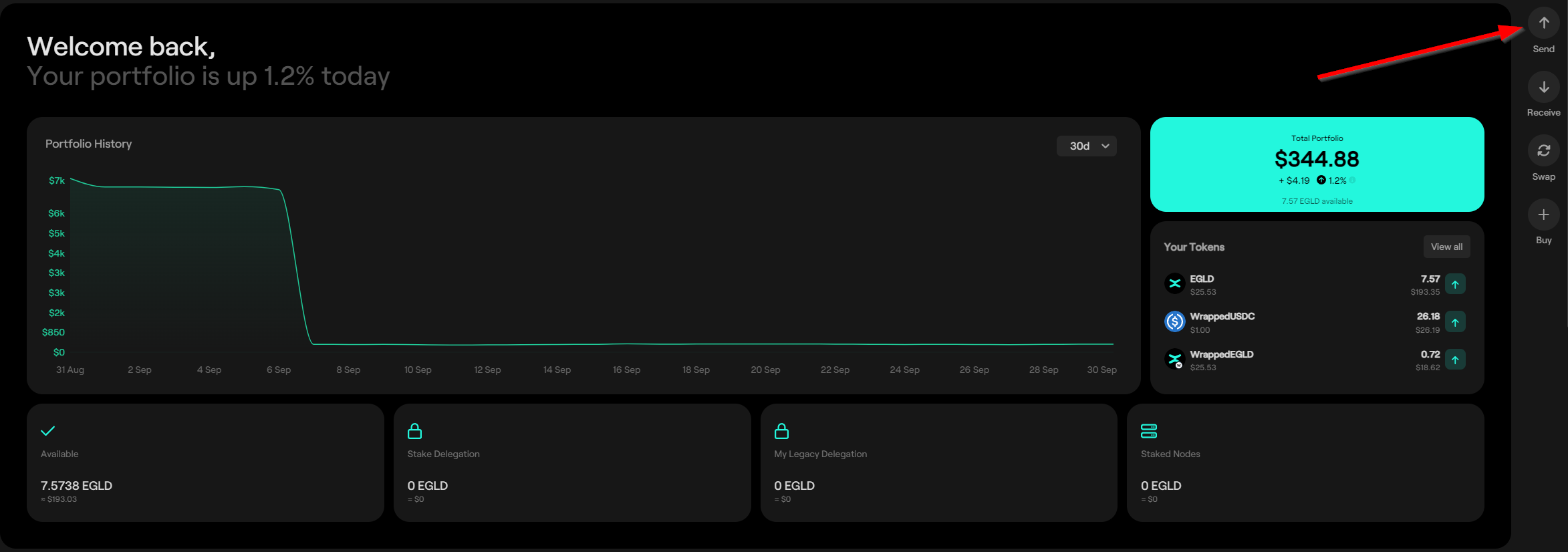

Once you have these steps completed, you can now use your Tokens and NFTs in-game.
What To Do First
If you have $CGO tokens in your gaming wallet, we highly recommend you to get yourself as many NFT-Items as possible and equip your characters with them. To do this, you have to either buy item chests from the Shop or from the NFT Marketplace.

If you have achieved this, then you are pretty much set up to start playing!
The only thing left to do before you can beat up your opponents is to actually use your items. This is where the formation editor comes into play.

Here you can freely place your characters and equip your items to them. Simply click on a tile where you have already placed a character and select one of it's five item slots. It's very easy.

Make sure you upgrade your formation with as many items as possible to have the best chances against your opponents. Also, don't forget, if you increase your rank you can equip more items. That means you have to constantly check if your formation is still in it's best shape.
Running out of Cathena Gold ($CGO)
Unfortunately, for this version of the game, there is no easy on-ramp solution. This means you have to buy $CGO outside of the game (e. g. on Ashswap) and transfer it to your in-game wallet as described below.
Export Your In-Game Wallet
Of course, you can speed up this process if you buy $CGO tokens directly with your in-game wallet. You can export the seed phrase of your wallet in your profile to import it either on your xPortal app or on the MultiversX Webwallet.
Progressing In Knights of Cathena
Most of you know the ranking system of Knights of Cathena. With a total of 16 ranks (5 major ranks with 3 sub ranks each + Grandmaster) this is the core progression system of the game. Players will increase their ranking for winning matches against other players.
We combined this with a Season mechanic. This means in a certain period of time (currently 1 month), the ranks will be resetted and players will get additional rewards for reaching a certain rank in that season.
But that is not all. Even though we have announced it already, we want to make every single one of you is aware of this. There will be special rewards for the first seasons, starting today with the mainnet launch.

For example, if you reach the grandmaster rank within the next month you will get 350k $CGO tokens on top. Isn't that generous from our goddess?
Now it is your time, Mortals! The gates to Altea have ultimately opened for you to explore its treasures and adventures. And never forget... this is only Day 1!
Welcome to Knights of Cathena!
Don't forget to join us on our socials: